|
|
Post by Disgruntled70sHab on Jan 4, 2009 15:48:58 GMT -5
Here's the scenario guys.
A laptop loaded with Windows Vista has been working great since we got it.
Recently we downloaded an update to Vista and since then we've been unable to configure MS Messenger. Here's the error code:
Error code: 80070005 (service unavailable)
We've tried uninstalling and reinstalling it. No joy.
We've also tried a 'System Restore' and still, no joy.
Something else we've noticed. The three selections:
* Remember me
* Remember password, and
* Sign me in automatically
are all grayed out when we try to log into Messenger.
Some other notables:
* It's on a wireless router, yet when hook up CAT 5 it still doesn't work.
* However, we still have Messenger working with no problems on the PC (CAT 5 interface).
* I Googled the error code and I looked over a few discussion blogs. Seems everyone on those boards who had a laptop with a recently updated version of the Vista OS had the same problem, but no one can provide a solution.
Learning something new every day keeps me interested I have to say.
Thanks guys.
Dis
|
|
|
|
Post by franko on Jan 4, 2009 16:53:59 GMT -5
Um . . . Dis . . . didn't you hear? 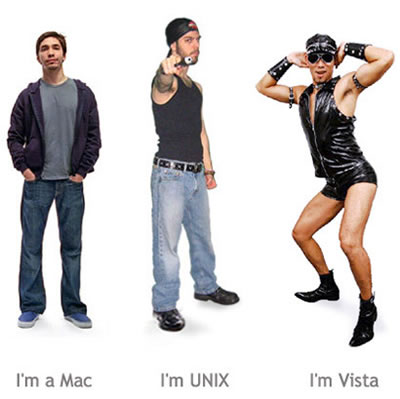 my condolences on Vista . . . I actually was willing to pay more to have XP installed instead of Vista but was able to get around it last year when I bought . . . too late now, though. [there'll be a fix for the fix next month, I imagine. the problem will not be with Messenger, but with Vista -- your only hope (if you don't want to wait for the fix) is probably to reformat the hard drive and reinstall the original version of Vista] |
|
|
|
Post by CrocRob on Jan 4, 2009 17:07:51 GMT -5
It appears that it's a permissions problem that isn't simply fixed, but seems to mostly relate to those who upgraded to Vista. I would suggest going here and replying (you'll need a gmail/google account), asking for help. Alternatively, post a new thread in that newsgroup which might get more attention. The Microsoft staff are actually pretty helpful if you contact them. An alternative solution is to uninstall Messenger and delete the MSN Messenger folder in C:\Program Files, download the latest version from g.live.com/1rewlive/en/WLInstaller.exe and save it to disk. Once downloaded, run the installation program as the administrator (right click -> Run as Administrator). That has seemingly worked for some people in my quick research. And yet another solution seen is to just delete the user account in Vista and create a new one, copying across your bookmarks and desktop/my documents folders in the process. This seems like a lot of hassle to me, and sounds less likely to work. But what the hell do I know?  Hope this helps. edit: I have to say that I actually like Vista far more than XP. I'm probably in the minority, but as a programmer some of the stuff you can do that's ready-to-go in Vista is just cool. It was a great idea, but not thought all the way through which will hopefully be fixed in Windows 7. |
|
|
|
Post by roke on Jan 4, 2009 17:21:45 GMT -5
An alternative solution is to uninstall Messenger and delete the folder in C:\Program Files, download the latest version from g.live.com/1rewlive/en/WLInstaller.exe and save it to disk. Once downloaded, run the installation program as the administrator (right click -> Run as Administrator). That has seemingly worked for some people in my quick research. I'm sure you know Dis, but delete the messenger folder in C:\Program files, and not the program files folder itself (although I'm not sure if you'd be able to do it). I wouldn't want to see some potential miscommunication and not try to make sure that the miscommunication doesn't happen. |
|
|
|
Post by CrocRob on Jan 4, 2009 17:42:03 GMT -5
An alternative solution is to uninstall Messenger and delete the folder in C:\Program Files, download the latest version from g.live.com/1rewlive/en/WLInstaller.exe and save it to disk. Once downloaded, run the installation program as the administrator (right click -> Run as Administrator). That has seemingly worked for some people in my quick research. I'm sure you know Dis, but delete the messenger folder in C:\Program files, and not the program files folder itself (although I'm not sure if you'd be able to do it). I wouldn't want to see some potential miscommunication and not try to make sure that the miscommunication doesn't happen. Good catch. So amended. |
|
|
|
Post by Cranky on Jan 4, 2009 17:45:18 GMT -5
Any advice I give on computers usually involves a hammer, a chisel, a hack saw and a case of beer.
Let me know if you need my advice.....
|
|
|
|
Post by seventeen on Jan 4, 2009 19:12:27 GMT -5
I'm more refined than you HA. No beer, just martini's.
|
|
|
|
Post by HabSolute on Jan 5, 2009 10:22:38 GMT -5
Any advice I give on computers usually involves a hammer, a chisel, a hack saw and a case of beer. Let me know if you need my advice..... My solution involved the credit card.... I bough an IMac.... |
|
|
|
Post by Disgruntled70sHab on Jan 5, 2009 12:35:13 GMT -5
Thanks guys. I'm at work right now, but I'll get to some of this tonight.
HA, 17, do you guys make house calls by chance? ;D
Thanks again.
Cheers.
|
|
|
|
Post by The New Guy on Jan 5, 2009 12:57:24 GMT -5
I'm no MSN guru (in fact, I have in banned on the office network except for a select group who claim they 'need' it and who catch either me or my boss in a good mood) but that message usually means that MSN is having a problem communicating with the server. It's worth checking the VISTA firewall (Control Panel -> Firewall) and making sure you have an exception in place (click on "Allow a Program through the Firewall" on the left hand side of the screen and check to see if it's in the list - and if it's not add it).
And if you have Norton (which often comes with new laptops) remove it (Norton is a piece of junk - if you're paying get E-Set NOD, and if you're cheap get Avira or AVG).
I have also read that it might be a problem with IE 7 ("But what does IE 7 have to do with my chat" you say. Damned if I know, but frankly it wouldn't surprise me - that bastard program seems to affect everything). In IE 7 go Tools -> Internet Options and click on the "Advanced Tab" and go "Restore to Defaults". Might help.
Finally, if all else fails, try running a alternative client. Pidgin is currently the best freware one out there (some people prefer Trillian, but Trillian nags a lot when you don't pay). Meebo is also nice - it works inside the firefox browser.
Hope this helps!
P.S. Franko - those pictures are way off. Way, way off.
Mac -> A 19 year old cheerleader. Easy on the eyes. But not much experience.
Windows XP -> A 32 year old accountant. Not the best looking of the lot, but not ugly (Windows 3.11 is an ugly 32 year old accountant). She's also been around the block a few times. Familiar and easy to get used to.
Windows Vista -> Windows XP tarted up to look better. Easier on the eyes, but occasionally mistake for a woman of ill repute.
Unix -> Ugly as sin (especially at it's core text-only interface) but can do things that cause blood loss to the brain. Very flexible.
Linux -> Unix tarted up to look a bit better.
BeOs -> The crazy girl you dated in high-school who was into really weird stuff. In hindsight, you were probably pretty crazy to get involved with her too.
|
|
|
|
Post by franko on Jan 5, 2009 13:08:25 GMT -5
P.S. Franko - those pictures are way off. Way, way off. ;D Actually, I was just looking for a picture of the Vista guy but gave up looking after a minute or two. The sentiment remained, though. I thought that Vista was a 64 year old XP tarted up. Sits there and looks decent from a distance, but when you get close . . . sheeshDon't know why everything Windows has to change when it gets semi-close to almost working [OK, I do: $$]. Absolutely HATE the Word '07 package and interface. Gussy it up all you want, but for goodness sake, make it usable. It makes me want to go back to my DOS-based program. |
|
|
|
Post by The New Guy on Jan 5, 2009 14:24:32 GMT -5
P.S. Franko - those pictures are way off. Way, way off. ;D Actually, I was just looking for a picture of the Vista guy but gave up looking after a minute or two. The sentiment remained, though. I thought that Vista was a 64 year old XP tarted up. Sits there and looks decent from a distance, but when you get close . . . sheeshDon't know why everything Windows has to change when it gets semi-close to almost working [OK, I do: $$]. Absolutely HATE the Word '07 package and interface. Gussy it up all you want, but for goodness sake, make it usable. It makes me want to go back to my DOS-based program. Vista gets a bit of a bum rap. As an OS it's just as functional as XP (excluding some program and hardware compatibility issues). It looks fairly nice, it comes with a few nice feature (built in IPv6 compatibility and the wonderfully useful search tool). From Microsoft's standpoint it's a disaster (there's no real reason to upgrade from XP to Vista) but from a personal standpoint Vista could've been a lot worse (Windows ME, for example). S'funny you mention Word though. Sometime last fall I gave up trying to keep the executives from making the switch to Office 2007. Not that I personally disliked it, but it had a steep learning curve, and executives tend to whine when things aren't easy. However A number of our clients had made the switch, as well as the senior people at our parent company, so I saw the writing on the wall. Long story short they all hated it. For about three weeks. Then they realized that it had a lot of nice new features (in particular Powerpoint - the executive's best friends - and Outlook) and that the interface wasn't that bad, once they got used to it. And then they insisted that all the employees in their departments have it. Which meant more work for me. The only point of real resistance to the new Office is in the accounting department (ironically, now that our parent company has changed all their accounting department over to Office 2007, they all need it to be able to work with the new file format - regardless of what the executives want - but I digress). They need to be able to work quick and clean with Excel spreadsheets, and between month ends they don't really have the time to learn a new layout for Excel (not to mention the fact that Excel can not multiply correctly). They complain too now, every time I'm over there. But I think in the end they to will accept the change and learn to love it. The moral of the story? If you want to know why Office was changed, look no further than the people who chose where the money goes in your company. If they're normal executives, they love feature creep, and Office 2007 has some nice new features. They'll even deal with the new layout to have 'em. And after them follows everyone else. Even the accountants. It's also why Vista was released. There's just not enough new in Vista to draw them in. |
|
|
|
Post by franko on Jan 5, 2009 15:40:19 GMT -5
TNG: my son bought a new comptuer with Vista . . . hasn't had problems with it, really . . . judt has to search for new drivers every once in a while which is a pain. for the most part, Macv has done a great job marketing . . . kind of like what the Conservatives did with Dion.
My problem with the 2007 interface is that I have 4 computers on the go -- 2 laptops [different needs], an offic,e nad a home computer . . . and only 2 have the 2007 installed . . . and I'm so used to the dropdowns on the 2003 that I spend half my time trying to find what I'm looking for when I'm on the machine with 2007 [follow that?]. Installed 2007 'cause I couldn't find a new 2003. I'll get it . . . eventually.
Change is inevitable . . . and the problem with the inevitable is that it always happens.
|
|
|
|
Post by Disgruntled70sHab on Jan 5, 2009 17:01:23 GMT -5
And yet another solution seen is to just delete the user account in Vista and create a new one, copying across your bookmarks and desktop/my documents folders in the process. This seems like a lot of hassle to me, and sounds less likely to work. But what the hell do I know?  Hope this helps. This is what worked, Red. Much thanks. Odd, though. When it came up as a permissions issue yesterday, I asked Dis Jr if he was logged in as a user or as the administrator. I never thought to ask him to create another user account. I actually directed him to this thread last night so he could follow along the solutions. He created another account earlier today and he was in. Thanks again, guys. I think what we'll end up doing is going back to some of these blogs and leaving the solution on them. Cheers. |
|